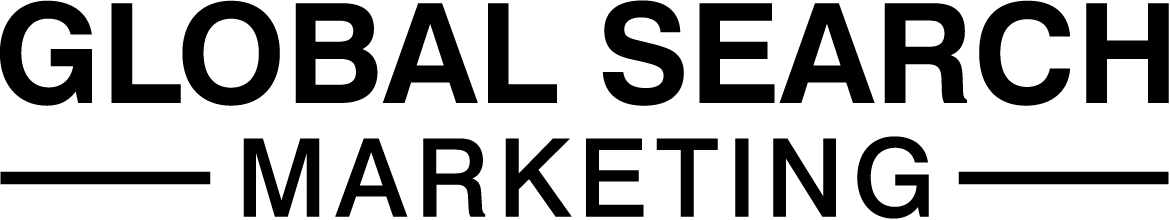Every retailer knows the importance of the Christmas period for hitting their business objectives. As the period of the year where people increase their expenditure to pay for gifts and events to make the most of the holiday season it’s vital that you have a plan in place for how you can make the most of the Christmas season.
For eCommerce businesses that means having a specific plan in place for the digital marketing channels that you can control fully. These channels are:
- PPC
- Paid Social
- Remarketing
Preparing these channels though can seem daunting. Thankfully it is possible to break down the process of getting ready into 5 steps. They may not all be simple but breaking down a big task into smaller steps will make it a lot easier for you to handle and manage.
Generating New Traffic
Step 1: Generate Your Offers and promotions that you want to use to Entice people to your site
When someone is looking to make a purchase there are a lot of options for them to choose from. As an eCommerce business you’re not just competing with other eCommerce sites, but also the high-street and the stores on it. This means you need to go out of your way to entice people to your store and to not go to others. The most effective way to do this is through offers and deals.
With offers and deals set up for people to engage with you’ll be able to create enticing adverts across a myriad of different digital (and offline) channels that will help you stand out from the competition. What those deals look like is something that’s up to you. Different products have different profit margins, which means developing deals that people can use will require an approach that’s unique to you and your business, so there’s no solid way for anyone to tell you exactly what deals to set up or use.
One thing you may want to think about though is when exactly you start your Christmas offers being available. If you get set up early you may be able to attract more business earlier on in the Christmas period as you steal away sales from your competition who are slower to get their deals set up. On the other hand though you may want to take it a little bit slower and see what sort of offers your competitors are offering so you can try and match or beat them. This approach will be slower to get going but does allow you to be reactive and more flexible in your approach to the offers you create.
It’s important to note that there’s no right or wrong approach to this. Each take has benefits and drawbacks and it boils down to you and how you want to work.
Once your deals and offers are defined, you’ll be able to focus your time and attention on the core element of your Christmas marketing strategy – building a plan to attract new visitors to your website that will convert into sales.
Step 2: Get Your PPC Campaigns In Order
The first channel you’ll want to focus on is Google Ads. As Google is the most used Search engine in the world, advertising on key terms that are likely to convert to a sale is a vital part of any Christmas strategy. If you don’t already have Google Ads campaigns set up, then you should talk to a PPC expert about getting these set up. If you already have campaigns set up, then you should look to complete the following steps:
- Update your ad copy to reflect your deals and offers
By taking the deals and offers you’ve created and using them in the ad copy for your campaigns you’ll be able to make your adverts stand out in the Search Results and generate more traffic as a result. This should then increase your total number of sales.
- Decide whether you’re targeting ROAS or Total Sales / Conversions
Whilst normally businesses are looking to generate the highest volume of sales during the Christmas period it’s possible that the best results for your business may not come from maximising sales. There are a number of different types of campaign goals you can set within Google Ads, such as maximising your Return on Ad Spend (ROAS). Depending on what your goals for the business are you may be best positioned to focus on ROAS rather than overall sales as it will maximise your profits rather than the total number of sales.
Working out what the best approach to take is can be tricky, so you should look to talk to a PPC expert before making any changes to your existing campaign goals. But being open to changing how you target things can be very beneficial as a way to maximise performance for the business as a whole and not just the one marketing channel.
- Make sure your campaigns have negative key terms properly setup to minimise wasted budget
Poorly managed PPC campaigns are filled with examples of bids for key terms that just aren’t fully relevant. The way to manage this is to go through the key terms that your ads are appearing for and making sure any that aren’t particularly relevant get added to the negative key terms list. This will prevent your ads appearing for those key terms and mean you don’t waste your budget on clicks that aren’t going to convert into sales.
Keeping on top of your negative key terms is an essential part of any PPC campaign, so making sure you’ve got an up-to-date list of negative key terms for the Christmas period is essential to maximise the returns from your budgets.
- Make sure your Google Shopping Feed is Updated and Working
As an eCommerce store you have the ability to benefit from a type of search and adverts that other business types can’t: Google Shopping Ads. Google Shopping Ads are a type of advert that shows off imagery and prices in a way that’s very eye catching compared to the rest of Google\s search results page. This means they can be VERY effective ways to drive traffic and sales to your website. Running these properly though relies on you having a product feed that automatically pull in information about your products.
Setting up this feed can be done by following the instructions on this below video:
Getting the Product feed set up is worthwhile as it allows you to automatically generate ads for all the products in your feed, meaning when people search for them the ads will appear automatically without any additional work from you.
- Finalise your budgets
The final step for Google Ads is to define how much you’re looking to spend during the Christmas period. Depending on how much competition there is for the key terms and products you’re looking to advertise for will determine how much money you need to spend to maximise your sales. So make sure you get a good idea of how much competition exists and look at the advice given to you in Google’s Ad Planner or talk to a PPC agency about what sort of amounts you should be looking to spend on your campaigns.
Step 3: Paid Social Media Campaign Set Up
The other main channel you can use to attract new traffic is paid social media advertising. Much like Google Ads, paid Social Media ads can be very good to attract customers that will convert. However, because the adverts themselves are being shown based on demographic and interest targeting, rather than key words with a high buy intent, you may very well find that the conversion rates for sales are lower.
It’s important to note though that this doesn’t mean that you shouldn’t invest in the channel though. Social media ads can be a great way to get in front of your target audience and to push specific products and offers to get them to come to your site (and when used with Remarketing campaigns like the ones we talk about down below can be VERY effective to generate those harder to hit sales).
Setting up your campaigns requires you to follow the below steps:
- Decide which social media platforms to use
Each social media platform serves a different purpose and as such has a different amount of potential for generating sales. You’ll probably want to focus on Instagram, Facebook and TikTok as a way to generate sales for an eCommerce business, but Twitter and other platforms like LinkedIn could have some value depending on what products you’re looking to sell.
- Make sure conversion pixels are set up
Most social media platforms will have some form of conversion tracking that you will need to set up so you can see the full extent of your campaign’s performance. Facebook, LinkedIn, and Twitter all have conversion tracking pixels that can be added to your site, so make sure that they are set up so you can track your performance fully.
- Decide Your Budgets
Once you know what platforms you’ll be advertising on, you can start to decide your budgets. Focus your budget on the platform with the largest audience for a simple way to do this. If you want to get a bit smarter with how you spend things though you can look to overall conversion data from your accounts, or from general eCommerce stores to focus your budget based on which are the most likely to convert to sales. If you don’t have access to this data though the simplistic approach is best, and then over time you can reallocate budget to maximise performance.
- Set Up Your Audiences
Next, you’ll want to set up your audiences that you will be targeting. You should have a good idea about the demographics that you’re targeting for the business as a whole and this should form the basis of your audience targeting. You will also want to take advantage of interest targeting on platforms like Facebook and Instagram as well to expand your audience further.
For platforms like Facebook you’ll also want to look to use “lookalike audiences” to widen you reach. Lookalike audiences take data from your current customers and uses it to reach people who are similar demographics, and thus should have a higher likelihood of converting to a sale, so it can be a very effective and valuable tool in your paid social advertising arsenal.
If you want to learn more about Lookalike audiences and how to set them up I suggest reading this blog by Hootsuite who do an excellent job of breaking down what lookalike audiences are ad how best to use them.
- Set up your adverts
The last and final step is to set up your adverts using the products you have available, as well as the offers and deals you’ve set up. Make these the focus of your adverts and you’ll be able to generate high quality traffic that converts! If you want to squeeze some additional sales out of your campaigns though, you should look to invest in high a quality commercial photographer to take pictures of your products as product photography has been shown to have a strong impact on conversion rates.
Reengaging your Existing Customers:
Now your PPC campaigns and Paid Social media adverts are set up you’ll want to move on to ways you can maximise their impact. The best way to do that is through using channels to re-engage your audience. This can be reengaging visitors who didn’t convert and reengaging your old customers and getting them to come back and make a further purchase. Both are an excellent way to boost your sales during the Christmas period.
Step 4: Set up / Update Your Remarketing
Treating remarketing as a channel in its ow right isn’t technically correct. It’s actually a type of campaign you use on other channels, but it’s helpful to think about it as its own channel so you can ensure that you have a consistent approach across the different channels that you’re running remarketing campaigns on.
What is remarketing? It is a campaign type that works by showing advertising to individuals who have already visited your website. Whether it’s on Google’s Display network, YouTube Advertising slots, Facebook, or LinkedIn you’ll be serving up adverts to people who have already visited your site.
The benefit of this type of campaign is that it helps keep you brand front of mind as your audience goes about their day online. It also means you can put the offers you developed in front of them to entice them back to the site.
During the Christmas period this is especially true as people have higher tendency to spend time looking for the best deals, so you may not be able to convert them all in one visit to the site. With remarketing though you’ll be able to drive them back to your site and generate more sales.
It’s possible to set up multiple types of remarketing campaign. Some may target people who haven’t made a purchase. Others may target individuals who did purchase, but with a separate offer to bring them back to make another purchase. There are a lot of ways to make it work, and it all boils down to those offers and deals you developed.
If you\re looking for guidance for what sort of remarketing we’d suggest looking at Facebook’s Dynamic Advertising and Google Ads Performance Max campaigns. For eCommerce businesses Facebooks Dynamic Ads allows you to offer up products automatically without having to worry too much about additional set up, and Performance Max, whilst quite heavy in terms of file types needed to set up, is the latest and best way to deliver remarketing campaigns across Googles Ad Network.
Step 5: Define Your Email Strategy
The last step of your Christmas preparations is to build out your email strategy. As your email database is likely to consist primarily of individuals who’ve already converted on your site previously you should be in a good position to get them to buy again.
In order to get the most out of your email data you’ll want to:
- Build Your timetable for Email Sends
The first thing you’ll want to do is build out a schedule and timetable for the emails you’ll be sending. Times, dates, and the content of the emails should all be planned in advance so you know what’s happening when and can get everything set up comfortably in advance. Make sure you use the deals and offers you’ve developed as part of your schedule as well. That way you have a host of content to send without having to think too hard.
Overall your emails should ideally be focused on serving up personalised content that’s based on their previous purchases and interactions. The best way to do that is through…
- Cleaning up and segmenting your database
Whilst you can get success in sending emails to everyone in your database, the reality is there’ll be dead emails in there that should be got rid of so you can get an accurate overview of your emails performance without old data clouding up your reports. Once the database has been cleaned, you’ll want to segment it into lists of people who have shared characteristics such as specific products they’ve bought, age ranges, gender etc. With this segmentation in place you’ll be able to serve up emails that are more relevant to the users and get better click through rates as a result.
- Update Your Automated emails to reflex your Christmas offers
Once your data is set up correctly, you’ll want to look at how you can use automated emails to reflect your latest Christmas deals and offers. You should already have abandoned basket emails set up (if you don’t then what are you waiting for?), but it’ll be worth updating the design and content of the emails to reflect the latest deals available, as well as possibly offering them a specific deal that’s unique to that type of email. With this set up you’ll be in a fantastic position to re-engage your old customers and newer pens that haven’t necessarily gone through the full checkout process.
Once your email strategy is in palace, congratulations, you’re all ready for bringing in that Christmas traffic and generating sales that will see you through to the new year. If you’ve been through all this and are still worrying about how to get ready, then please feel free to book a call in with one of our experts and talk about how you can get ready for Christmas.