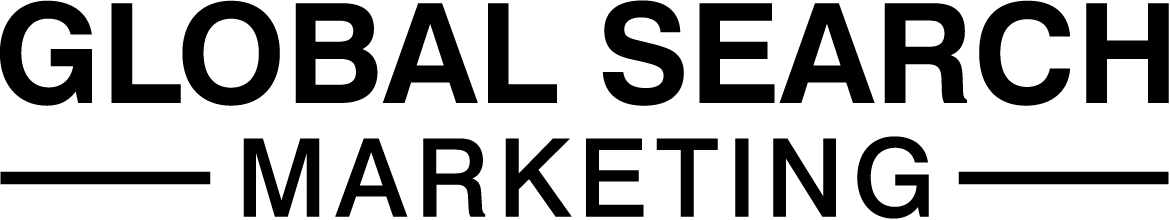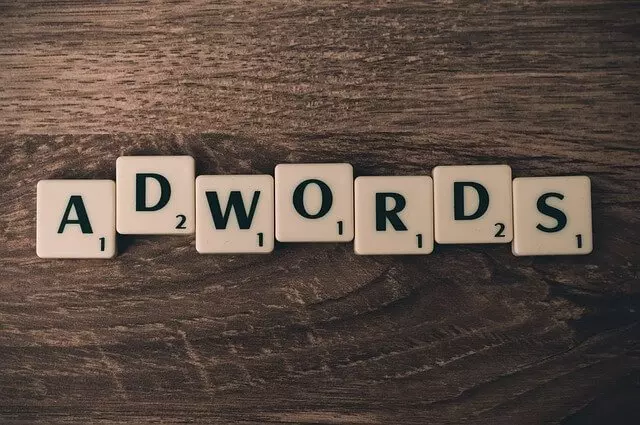Don’t have any shopping ads running, but want to promote your offers?
Well Google has a new promotion extension that allows you to promote your offers beside your text ads. We must note that this can only be done within the new AdWords interface.
Each promotion extension features a tag icon, which is placed beneath the text ad. It’s similar to the Merchant Promotion for shopping ads but for the Search Network. The tag icon makes the text ad stand out a lot more and takes up more space on the results page, in comparison to other AdWords extensions, so it’s a great tool to implement.
The extension allows you to display offers in your text ads without having to create new ones for every event. For example, before and after Christmas sales. There’s no need to edit and alternate all text ads. You can include percentage off, a promotional code and the dates the offer begins and ends.
Not only will it increase your CTR (click-through rate), it will also help boost conversions. You can show potential customers key information about the offer before they arrive on a specific landing page.
Below is a list of the various discounts you can provide:
Monetary discount
Specific amount that the product will be discounted, e.g. £10 Off All Products.
Percent discount
Specific percent that all orders will be discounted, e.g. 10% Off Trainers.
Up to monetary discount
The maximum amount that products may be discounted by, e.g. Up to £10 Off.
Up to percent discount
The maximum percent that products will be discounted by, e.g. Up to 20% Off.
Custom intent audiences
Another new feature is custom intent audiences. You can create custom intent audiences through your Display campaigns by using keywords and URLs related to products and services your target audience is looking for. Or an easier way – AdWords can auto-create custom intent audiences for you. AdWords will analyse your campaigns and auto-creates a custom intent audience based on the most popular keywords and URLs that customers are using.