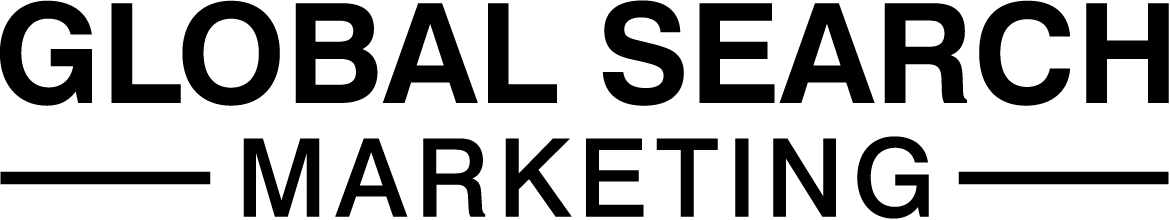As we enter the Christmas period one of two things happens for businesses. Either it becomes one of the busiest periods of the year and you’re rushed off your feet, or you end up with business starting to slow down as you get to one of the quietest periods of the year.
Whether you’re incredibly busy or looking for work to do, the end of the year
can be a great time to get to take a moment and assess your SEO. If your busy
it may seem like something that can be put off till the new year, but the truth
is if you don’t start now then you’ll quiet likely just put if off again, and
again. What should you look at for your SEO Audit?
Current Ranking and Performance Any audit needs to start with an assessment of how things
are going. For your SEO audit you’ll need to look at the performance of your
website through the following platforms.
1) Google analytics In analytics you’ll be looking to identify which pages on the site are entry points for people from Search Engines. This is easy to do, you just go to Acquisition > All Channels > Organic > Landing Pages, and you’ll see a list of pages that people are entering through from Google and Bing.
Look at the pages that are listed. These are your pages that are likely ranking reasonably well for some key terms. Export the list of the URL’s and then head over to Google Search Console.
2) Google Search Console With your list of URL’s from Google analytics you’ll want to run the URL’s through the URL filter in Search Console. This will provide you with several useful metrics such as Impressions, Clicks, Click Through Rate and Average Rank. Whilst all these have uses what we’re interested in primarily is average rank. What we’re looking for is to determine which pages on the site can give us the best increase in performance for the least amount of work. In terms of the metrics, we’re looking at, that means we’re looking for pages that have an average rank of between 11-15. These pages are at the higher end of the second page of results on average, and we’re aiming to get them up to 1st page as that’s where the bulk of traffic from Search engines comes from. Once we have the list of URLs that are within the 11-15 average range we want to delve into each page and see what key terms they’re ranking for (there’s a specific report for this in Search Console). For each of the key terms we’ll be able to see their average ranking position as well. For each page we want to collect 2-3 key terms that are ranking in that 11-15 range and use them as the basis for optimisation for the page.
3) Look at the On-page optimisation When we have the key terms for a page, we need to look at the optimisation for the page for those key terms. This is standard SEO at this point, you just need to look at:
A) Does the content of the page meet the user’s expectation from the key terms? (if it does, then great! If not, then you’ll need to add content that meets the user’s expectations)
B) Is the Key term used in the copy?
C) Is the key term used in the Meta Title and Meta Description?
D) Is the Key Term used in alt tags of the page? If you answer no to any of these questions, then make a note of what needs to be done.
4) Look at the Technical elements (Core Web vitals) Once we’re dome with standard on-site SEO, you’ll want to head back to Google Search Console and look at the Core web vitals report. This report tells you whether there are any issues on pages related to user experience such as how long it takes for your page to load.
The report will classify your pages as poor, needs improvement, or good. What you need to do is take your target pages and go through the categorisation and see if there are any issues with the page. If there are, you’ll need to make a note of what the error listed for the page is and send it through to your Dev team.
5) Project Planning Once you’ve got a list of actions that need to happen you need to start building out a project plan on how to implement the pages. The length of the project plan will be determined by the amount of work needed, but with a plan in place you’ll have an idea about what work needs to happen by specific dates, ensuring that your SEO continues to improve throughout the year.