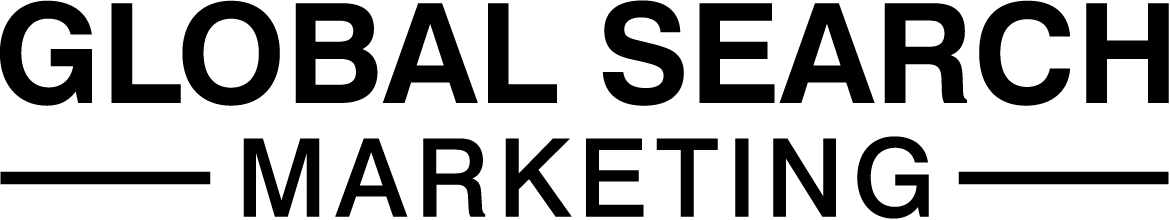To avoid disappointing your customers it’s always a good idea to set up holiday hours on your Google My Business profile. This will prevent customers turning up to your business and expecting it to be open.
It’s frustrating when you look up a business and their opening hours on Google expecting them to be open, only to arrive in person and it’s closed.
Google makes solving this problem simple and allows a business owner to accurately set their opening hours.
Automating these opening hours changes is now possible and doesn’t require manual adjustment the day before the changes are required.
How to Set Your Holiday Business Hours
The first step is to go to your business profile manager and sign into your account. The web address for this is business.google.com
Navigate to the business you want to change the opening hours on and click ‘Manage Profile’ then click ‘Edit Profile > Business Information’.
Within the hours tab click on ‘holiday hours’ then add the dates and times of your newly updated hours. If your business is going to be closed for the whole day then leave the box next to the date required unchecked.
Click save when all of your changes have been made successfully. These changes can be edited at any time if required.
If the business requires a longer closure of more than six days then it will need to be marked as ‘temporarily closed’ on your Google My Business profile this can then be reopened once you get back.
Local delivery and in store pick-up are services offered by many local businesses, these can also be set on your Google My Business profile. The option of ‘add more hours’ can be used instead of ‘holiday hours’ to add a subset of hours to your primary opening times. These can be added in a similar way to the steps above and using the ‘add more hours’ option on the Google My Business dashboard.
Making these changes will ensure your customers aren’t left disappointed if they turn up to your business and it’s closed when Google shows it as open. This will ensure customers know when you’re taking a break and any other special hours your business has in place such as in store pick up.
Adding holiday hours is very simple and is something every business owner should do. I hope this blog post was helpful and allows you to make the edits required to your profile.