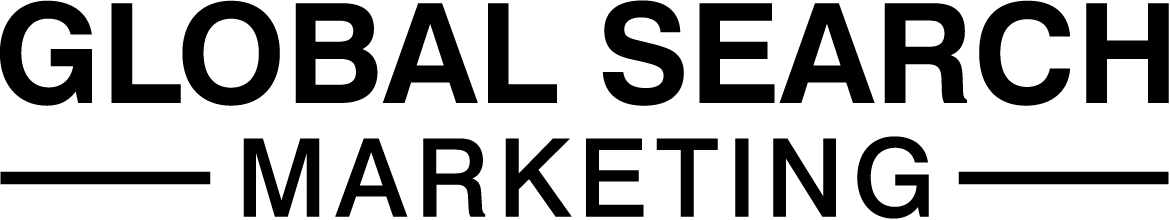The team at Global Search Marketing has put together this ultimate guide to advertising on Snapchat. Within this guide, we will show you the best ways to use snapchat to build your brand identity and connect with your customers. We will guide you through the costs of advertising on Snapchat, how to use Ads Manager to create multiple types of ads and finally, how to track and measure your results.
Why Use Snapchat as an Advertising Platform?
Snapchat is a platform that has untapped potential, with the platform being left off most marketing strategies, but it has a massive audience of 218 million daily active users that you could be engaging with via ads. The platform may not be for everyone, but those who use it are engaged and global usage is expected to grow even further. Snapchat is a platform that is constantly evolving and has a reputation for being innovative while embracing rapid technological growth.
How much does it cost to advertise?
With any type of online marketing platform, the amount that you can invest ranges from a small daily budget to a very large daily budget. The minimum amount that you can invest is £5 a daily which is great for if you want to test out the platform initially without too much risk to your marketing budgets. Your daily budget is the average amount you are willing to spend on your ad set per day, but you also have the option to set a campaign lifetime budget. This makes the platform a very cost-effective platform to reach their 218 million daily active users that are ready to act based on your ads.
While setting up your campaign, use goal-based bidding so that you can ensure that your ads are achieving the results that you want, such as app installs, video views or purchases. Your campaign will then be automatically optimised based on your selected bidding strategy. You can choose between three different bidding strategies:
- Auto-bidding: As the name implies, Snapchat will automatically set the bid on your behalf based on your goals within your chosen budget, target audience and ad duration.
- Max Bid: With this bidding strategy, you can set a maximum amount that you are willing to spend per cost per click and Snapchat will do its best to achieve this.
- Target Cost: You can also set a maximum amount you are willing to spend per conversion and the platform will aim to keep your average CPA below this by the end date of your ad set.
You will be able to monitor how your campaigns are performing regularly and adjust your budget based on results. You can even pause if you feel like you need to rethink your strategy.
Snapchat Ads Manager
As a self-service advertising platform, Snapchat Ads Manager allows you to launch campaigns, create ads and monitor performance all within your web browser. You can also use the Ads Manager to optimise your ad sets to ensure that your campaigns are preforming and hitting your KPIs.
Types of Snapchat Ads
Creating content for Snapchat ads is unlike doing so for many other of your marketing channels. Using snapchat can be a great way to showcase what goes on behind the scenes of your brand and offer great brand engagement by showing off what your brand is all about. You can use the platform to demonstrate your fabulous company culture, share valuable industry knowledge and connect with your audience where they are engaged. Before you start advertising using Snapchat, you will need to know all the different types of ads that are available to you and decide how these best ties into your business goals.
Snap Ads
These types of ads are versatile and can take the form of images, videos, gifs and ads appear full screen while appearing alongside different types of Snapchat content. These ads are clickable, and allow your prospective customer to take your desired action, whether that is clicking through to your website or installing an app.
Filters
Filter Ads are filters that contain text and images related to your brand and is targeted to a specific audience. You can also create GeoFilters, that are filter ads targeted to a particular geographical location. You can create your own GeoFilter for your brand for as little as £5 but it will cost more for a later geographical area.
Lenses
Lenses are what Snapchat is famous for, and you can choose to make both “face Lenses” and “World Lenses” for your brand. These types of ads have great potential for branding as people use them to interact with the world and this offers great engagement.
Story Ads
Story Ads are ads that only last around three to five seconds, so you must quickly communicate your brands message. Story Ads appear in the “discover feed” and are designed to get people to click on them, so your users are already engaged before they have even clicked.
Product Ads
Product ads are great for E-commerce business and use a catalogue to create product ads. If you are selling a product, a user can click on your ad and buy your product straight away, without any distractions.
Dynamic Ads
Dynamic Snapchat Ads have the great advantage of adding automated personalisation to your ads. Snapchat dynamic remarketing ads allows you to show ads to users who may not have converted on your site, and you can even show them the exact product they were looking at.
How to Track & Measure Your Results
You can find robust reporting tools within your Snapchat Ads Manager, in which you can find the data that really matters to your business including, delivery, conversions and spend.
Snapchat does automatically optimise your ads due to its goal-based bidding approach, so to improve performance, you may wish to A/B test other goal-based bidding approaches to see what will work best for your digital marketing strategy. This will help you gain a better understand of what works in terms of ads, audience targeting and bids, and make informed marketing decisions going forward.