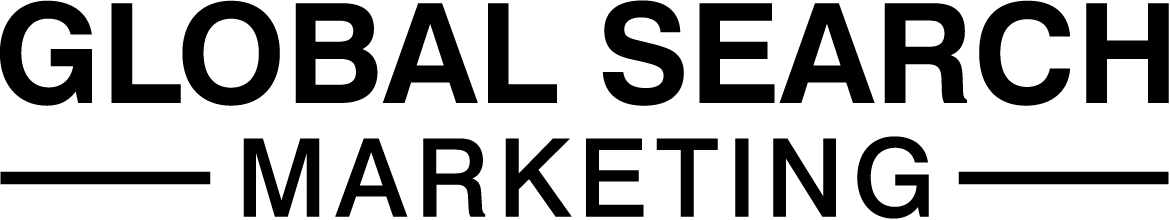Unlike traditional extended or responsive search ads, Dynamic Search Ads use content from your website to generate these ad headlines that will direct your audience to your website. Dynamic Search Ads (DSAs) keep your ads relevant, which is especially helpful if you are struggling with your ad relevancy score, and saves time in the process. Supply Google with two solid descriptions, and you’re good to go
How to use Dynamic Search Ads effectively
Once you’ve gone through the initial setup, you will be able to choose whether your campaign is designed to re-target past visitors, or acquire new customers. This can be found from within the “Audience” tab in Google Ads. From here, you should select +targeting.
Then, choose the settings that match the goals of your new campaign. Following this, you will be able to determine if the campaign will target all users or if you will focus on remarketing. There are two options;
Observation: If you choose this setting, you will be targeting everyone but can then make bid adjustments on each specific audience.
Targeting: If you choose this setting, you will be targeting only those users in the audience but also have the ability to make bid adjustments on each specific audience.
Benefits and drawbacks of Dynamic Search Ads
Benefits:
Here are some of the benefits of using Dynamic Search Ads from Google themselves:
“Save time. No more mapping keywords, bids and ad text to each product on your website. Plus, Dynamic Search Ads may help you advertise to new markets faster than other alternatives.
Show relevant, dynamically generated headlines with your ads. When a customer’s search is relevant to your product or service, Google Ads will dynamically generate an ad with a clear headline for the most relevant page on your site.
Control your ads. You can show ads based either on your entire website or on specific categories or pages. Or, you can prevent your ads from showing for products that are temporarily out of stock.
Capture additional traffic. Dynamic Search Ads can help you gain additional traffic and sales identifying new serving opportunities that you aren’t already targeting with keywords.
Display URLs are based on your final URL domain. You no longer have to enter your display URL when creating a new ad. Instead, Google Ads will use the domain from your final URL and show it as your ad’s display URL. For example, if your ad’s final URL is www.example.com/outdoor/hiking/shoes, the URL on your ad will appear as www.example.com.”
Drawbacks:
Google have also listed a few occasions that it’s not optimal to use Dynamic Search Ads:
“Dynamic Search Ads are not recommended if your website changes rapidly – with, for instance, daily deals.
Dynamic Search Ads work best for websites with well written HTML page titles and clearly-written content. Page content is used to produce headlines for your creatives, and decide which queries are good matches for the page. Advertisers, especially of sensitive industries, must ensure that they have the right certifications and the right audience set.
Dynamic Search Ads work best with well-optimised pages where Dynamic Search Ads can identify themes and terms on the webpage. Dynamic Search Ads doesn’t work well with websites that are in a format that Google Ads can’t do this for (for example, sites that contain mostly Flash content or images, or sites that require users to sign in to access the majority of the site’s content).”