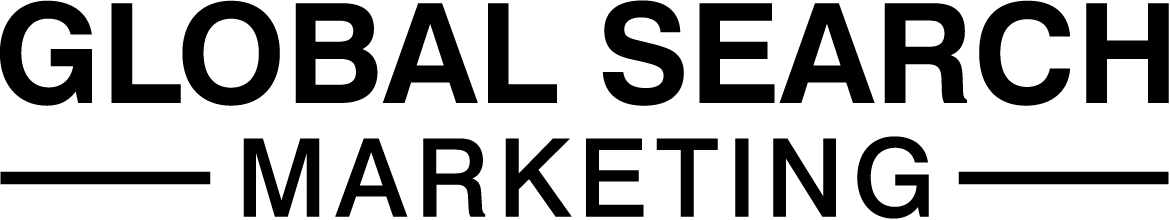There are many ways of targeting your ads to ensure you are showing to the right audience you think would be interested in your business and the products or services you offer. This targeting is an essential cog in helping you reach your goals by obtaining valuable leads and therefore giving a helpful hand in ensuring your campaign is as successful as possible.
There are a variety of targeting options you can draw upon to optimise your ads, here we are focusing on Audience targeting.
One of the first questions you should ask yourself is: ‘Who is your target audience?’. This is vital information and once known, your audience targeting can be added into your ad groups based on their interests, who they are, how they’ve interacted with your business before and what they’re actively searching for, amongst others. The performance of your campaign can be boosted by targeting the audience who are completing certain actions.
Google uses data to generate audiences. This can be for example, previous Google searches or page visit history and the data collected here can then be used to help improve the targeting of your audience campaigns and even bidding strategies.
Different audience types can be used for targeting in your different campaigns and will vary depending on what you are running, for example Display, Search or Video. Once you have identified your audience’s behaviours, interests and needs these can then be defined and implemented within your chosen campaign. You can use preconfigured audiences by Google Ads or create a new or combined audience.
For Display campaigns, Google estimates which audiences are groups of people with particular intents, demographic information and interests using data previously collected. There are a wide range of categories that are formed which you can pick from, for example people who like food and drink or who are interested in concerts or live music, or even people who have visited your website. Your ad will then show to those people who are likely to fall within the categories chosen.
Audience Targeting includes:
Demographics
This allows you to target your ads to reach a set of prospecting customers who are likely to fall in to a certain demographic such as age range, gender, location and even the type of device they use.
In-Market
This audience type allows you to show your ads to those users who have been searching for services or products that are like the ones your offer. These people may have already made a purchase, or could be looking to make a purchase that makes them curious enough to interact with your ads.
Affinity
This allows those advertisers who have television campaigns to extend this online and reach a different audience by using either the Display or Search Network.
Similar
Similar audiences aren’t searching for your services or products specifically, but they could interact with your ads based on their related interests to the users in your remarketing lists.
Custom intent
For this audience type you can add in keywords which are related to those users who are most likely to engage with your website and make purchases. In addition to this, you can also add in URLs for apps, websites or YouTube content that is related to your target audience’s interests.
Remarketing
These users will see your ads more often as remarketing targets users who have previously interacted with your website, ads or app. As long as these users have interacted with your ad before, they can be in any stage of conversion and may even return to complete a purchase or action.
To conclude, picking the right audience type and optimising this to suit your campaign will help ensure you target the right audience for your ads and therefore giving you a helping hand in meeting your goals and objectives.